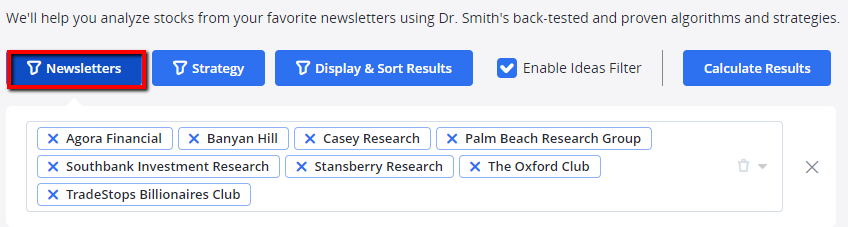Using the Newsletter area inside Ideas by TradeSmith is easy
We’ll help you analyze stocks from your favorite newsletters using our back-tested and proven algorithms and strategies.
At the top of the page, you will select the strategies you’d like to run along with how you’d like to display your results.
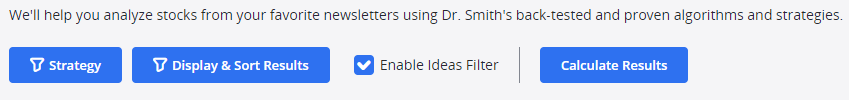
Simply click the blue Strategy button to open the menu to make changes to your strategy selections and sorting criteria.
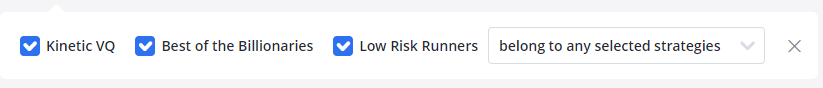
In the screenshot above, for example, we’ve selected all the strategies. Our calculation would let the results below to any of the selected strategies.
You can also filter based on your Newsletter publishers. Simply click the blue Newsletters button to open the list of publishers.
You can remove publishers by clicking the small X to the left of any publisher name.
What is the Ideas Filter?
The Ideas Filter will do several things. It…
- Removes all positions in the red, yellow, and gray SSI.
- Removes all positions with an average VQ of over 40%
- Removes all positions that are trading at a loss since SSI Entry Signal
- Only includes positions with an average daily trading volume of 100,000 shares or above
Calculated Results
Once you calculate your results, we’ll show you several columns of information, including…
- Ticker symbol
- SSI
- VQ information — VQ, Average VQ, and VQ Ratio
- Newsletters — shows you the number of newsletters that the position appears in
- Strategies — shows you the number of strategies that the position corresponds to
- Volume
- P/E Ratio
- Dividend Yield
- Market Cap
- Latest Close
- 52 Week High
- Sector
Clicking a Ticker
If you click a ticker in the results, it will bring you to the Position Card Page for that position. You can read more about the Page here.