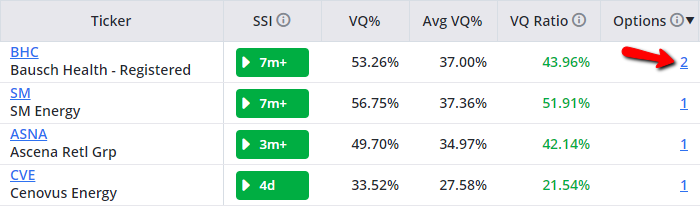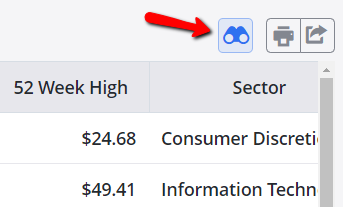Let’s learn how to navigate ideas Lab
There are several tabs inside Ideas Lab. These include Best of the Billionaires, Kinetic VQ, Low Risk Runners, Sector Selects, Dividend Growers, Growth, and Value.
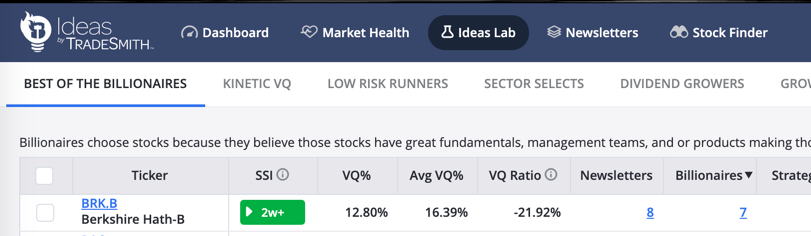
The active tab will have a blue line under it. In the screenshot above, we were viewing the Best of the Billionaires. To switch between tabs, simply click the title that interests you.
Most of these tabs will include the same basic information:
- Ticker
- SSI
- VQ Information – VQ, Average VQ, and VQ Ratio
- Volume
- P/E Ratio
- Dividend Yield
- Market Cap
- Latest Close
- 52 Week High
- Sector
Selecting any of the column headers will organize the data based on that title.
Clicking a Ticker
If you click a ticker, this will bring you to the Position Card Page for that position. You can read more about this page here.
Reviewing Options
The Kinetic VQ and Low Risk Runners have an additional column – Options. If you see a hyperlinked number in this column, it means an option has met our requirements for either the Kinetic VQ or Low Risk Runner methodology.
You can click this hyperlinked number to view more information on the option.
 You can close this window by clicking the blue close button or the white X.
You can close this window by clicking the blue close button or the white X.
Please note that these options should not be taken as investment advice, and you should always contact your financial professional before making any financial investment.
The Stock Finder and Best of the Billionaires/Kinetic VQ/Low Risk Runner
Our Stock Finder is able to look at positions that meet our Best of the Billionaires, Kinetic VQ, and Low Risk Runner requirements. You can be brought directly to the Stock Finder from Ideas Lab. All you need to do is click the small binoculars in the upper right-hand corner.
From there, you could further refine your results by applying your own filters to the selected methodology.