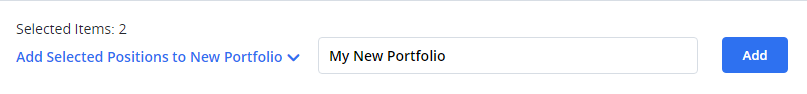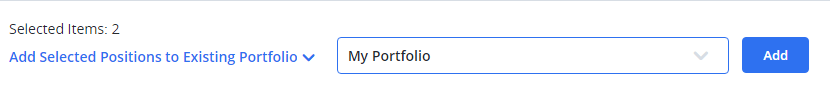In ideas Lab, you can add tickers to TradeStops
To the left of ticker symbols in Ideas Labs, there are white boxes. Click those white boxes to include the tickers that interest you.
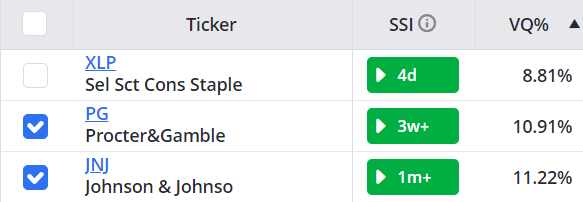
Blue check marks mean the ticker is selected. It will be added to a portfolio.
Once you select your tickers, you have two options. You can add these tickers to a new portfolio, or you can add them to an existing manual portfolio in your TradeStops account.
To add to a new portfolio:
- Type a name for your new portfolio.
- Click the blue Add button.
To add to an existing portfolio:
- Click the blue text to change it to the Existing Portfolio option.
- Select a portfolio from your list.
- Click the blue Add button.
NOTE: A TradeStops account is required for this functionality.