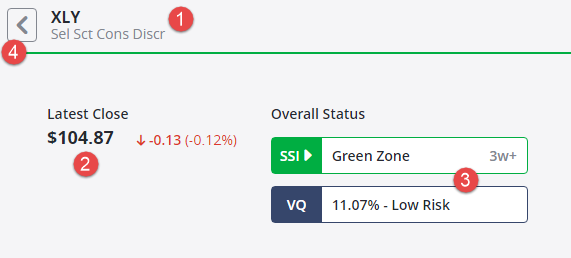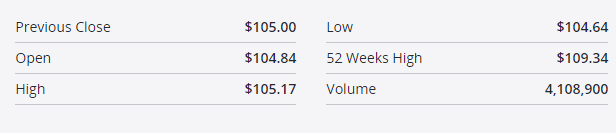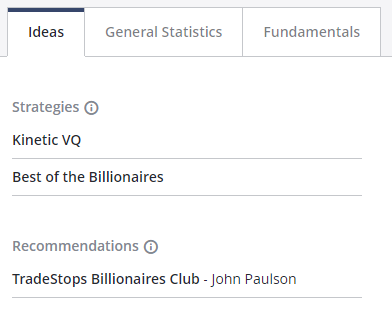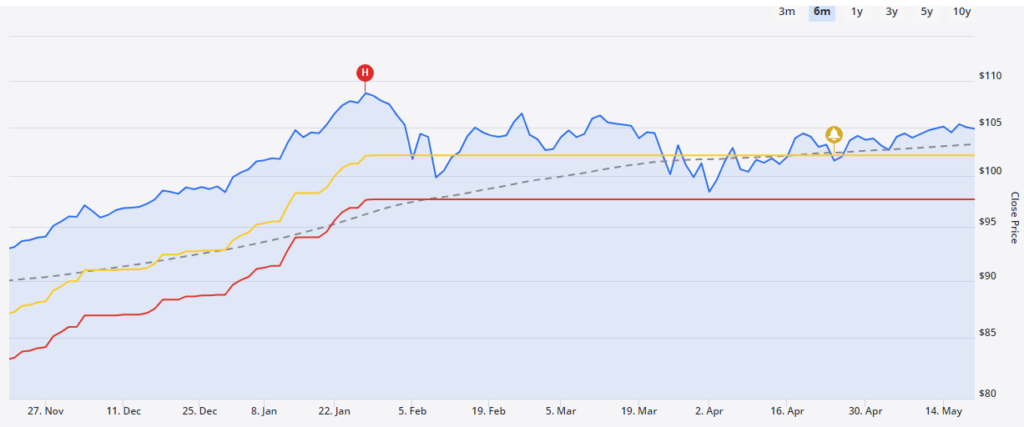the ticker symbols in Ideas by TradeSmith are clickable.
Clicking a ticker symbol inside the program will bring you to the Position Card Page.
There’s a lot of information to be found here, so we’ll review it in parts.
In the upper left-hand corner…
- You’ll see the ticker you’re viewing (1).
- We included the latest close information (2).
- You’ll see the SSI and VQ information (3). Click the SSI and VQ boxes from within the program to learn more about them in relation to the symbol you’re viewing.
- Click the arrow to go back to your previous screen (4).
In the upper right-hand corner…
- You’ll find the market performance information for the position.
On the bottom left of the screen you’ll find…
- The Ideas tab – shows you if a position meets our strategies and if it appears in any of your newsletters.
- The General Statistics tab – will show you the latest close, highs and lows, volume, and other general trading information.
- The Fundamentals tab – will show you fundamental data such enterprise value, EPS, EBITDA, and much more.
On the bottom right of the screen, you’ll find…
- The chart information for the position. We include the SSI information on the chart for your convenience and ease of use.
- You can click the time periods in the top right to edit the time period of the chart.